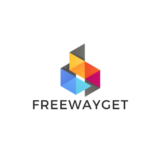In today’s digital world, Active Directory (AD) is a cornerstone for many organizations. It helps manage access to critical resources, including computers, networks, and applications. However, any disruption to Active Directory can cause significant issues, leading to a breakdown in operations and security. Therefore, ensuring business continuity requires having a robust Active Directory backup strategy in place.
In this article, we will explore why an Active Directory backup is essential for business continuity and outline the best practices for implementing a backup strategy that can safeguard your organization’s identity and access management systems.
Why Active Directory Backup is Crucial
Active Directory holds the keys to your organization’s IT infrastructure, containing essential data such as user accounts, group policies, security settings, and access control lists. If the Active Directory is compromised, deleted, or corrupted, the entire network could be at risk. Employees may lose access to their workstations, emails, and essential services, leading to downtime and potentially severe business disruption.
Without a solid backup strategy, organizations might find it difficult to recover quickly from disasters such as:
- Hardware failure: If the server hosting AD crashes, the directory data could be lost without a backup.
- Human error: Accidental deletions or incorrect changes to AD data could lead to chaos in the organization.
- Cybersecurity incidents: Attacks like ransomware or other forms of malware may target AD data, causing it to be encrypted or deleted.
- Corruption: System malfunctions or software bugs may lead to data corruption in Active Directory, which can disrupt access and authentication processes.
A robust Active Directory backup strategy is not just about keeping data safe. It’s also about ensuring that your organization can recover from any unexpected issues quickly and efficiently.
Ideal Practices for Active Directory Backup
To ensure business continuity, follow these best practices when creating an Active Directory backup strategy.
1. Perform Regular Backups
One of the most important steps in ensuring business continuity is to perform regular Active Directory backup. It is critical to back up your AD regularly, especially after any significant changes, such as adding new users, modifying group policies, or upgrading the system.

Automate the backup process if possible to ensure consistency. Backing up every night or week can be a good starting point, depending on your organization’s needs and how frequently changes occur.
2. Backup the Entire AD Infrastructure
While it is common to back up only the AD database, it’s essential to back up the entire Active Directory infrastructure to ensure complete recovery in case of failure. This includes not only the AD database but also the system state, DNS configuration, and other critical components that interact with Active Directory.
A full backup of the system state can help restore not just the directory but also all the necessary services and configurations related to it, minimizing downtime in the event of an outage.
3. Use a Multi-Location Backup Approach
Storing Active Directory backup in a single location can leave your organization vulnerable to disasters that affect the entire backup repository, such as fire, flooding, or ransomware. A multi-location backup approach involves storing copies of the backup both on-site and off-site.
- On-site backups: These provide quick access to your backup, allowing for fast recovery if something goes wrong.
- Off-site backups: These are stored at an external location, ensuring that if something happens to your physical location, you still have a secure copy of your AD data.
Consider using cloud storage for off-site backups, as this offers both security and redundancy and makes it easier to access backups remotely.
4. Ensure Active Directory Replication is Protected
Active Directory uses replication to ensure that all domain controllers (DCs) in the network have up-to-date information. When backing up Active Directory, make sure that the replication process is properly safeguarded. If one domain controller is down or lost, another should have a current copy of the AD database.
Regularly back up each domain controller in your network and ensure that replication is functioning correctly. If replication fails or becomes inconsistent, it could lead to data loss when restoring from backups.
5. Test Backup and Restore Procedures Regularly
Simply having an Active Directory backup is not enough. You must regularly test your backup and restore procedures to ensure that they will work when needed. Perform a full restore from your backup on a test server at least once every quarter, if not more frequently.
Testing helps identify potential issues with your backup process before they become critical. It also ensures that your team is well-prepared to restore Active Directory quickly if a disaster occurs. This process should be documented, and your IT staff should be trained to handle it efficiently.
6. Use Versioning for Backups
Sometimes, AD backups need to be restored to a specific point in time. Versioning allows you to keep multiple copies of the Active Directory backup over time, so you can restore to the most recent or a previous version, depending on the circumstances.

With versioning, you can mitigate issues caused by unintended changes, data corruption, or security incidents. You will be able to recover data from the exact point before the issue occurred, reducing the impact on the business.
7. Use Encryption and Secure Storage
Sensitive information is stored within Active Directory, and protecting it during backup is crucial. Ensure that all backup data is encrypted both at rest and in transit. This way, even if a backup is stolen or intercepted, it cannot be accessed without proper decryption.
Additionally, ensure that the backup storage itself is secure. Access should be restricted to authorized personnel only, and proper authentication and logging mechanisms should be in place to monitor who accesses the backups.
8. Plan for Long-Term Storage
For business continuity, Active Directory backup should not just cover the current version of the directory but also account for long-term storage. Keeping older backups allows your organization to restore to earlier configurations if needed.
Whether you are using tape drives, cloud storage, or any other backup medium, ensure that you store older backups for a set period to account for potential data recovery needs over time. This is especially crucial in industries with regulatory compliance requirements that may need you to maintain historical records.
Conclusion
A robust Active Directory backup strategy is essential for ensuring business continuity in the face of unforeseen disasters, system failures, or security breaches. By following best practices like performing regular backups, protecting replication, using multi-location storage, testing your procedures, and securing backup data, you can safeguard your organization’s critical directory infrastructure.
Business continuity depends on your ability to quickly recover from issues, and a well-implemented backup strategy for Active Directory can help ensure that your systems are back up and running as smoothly as possible with minimal disruption. Take the time to establish and maintain an effective Active Directory backup plan, and your organization will be better prepared to handle potential risks.