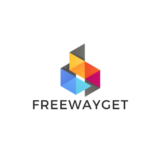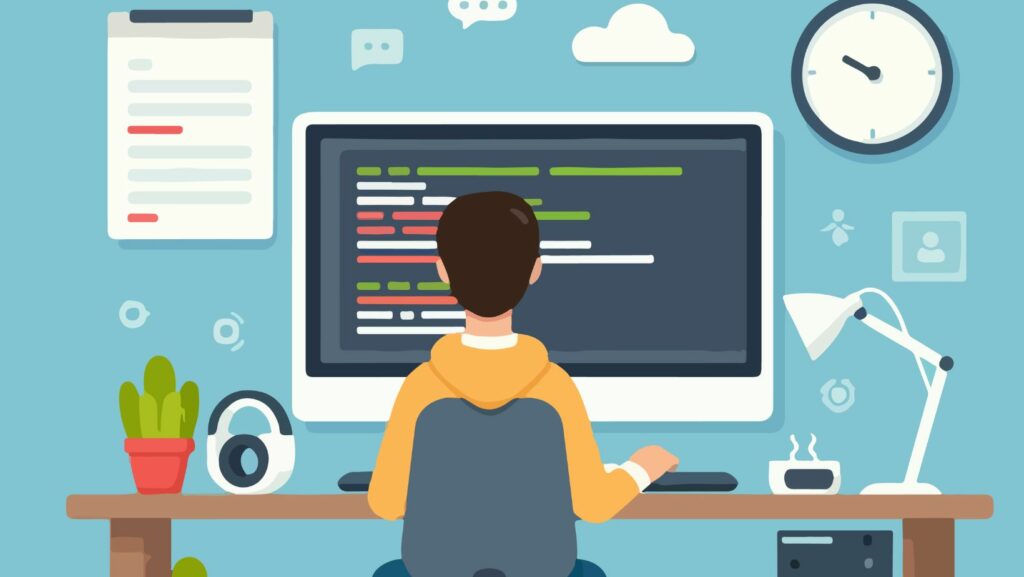Data is being made at the speed of light in the business world today. Numbers don’t tell the whole story, though. What counts is how those numbers are interpreted and shown. This is where data representation comes in handy. Professionals can turn random numbers into insights that can be used to make decisions if they have the right visualization tools.
Microsoft Power BI is one of the most popular tools used for this. Power BI is a must-have skill for analysts, business managers, and workers in all fields because it is easy to use, powerful, and can connect to multiple data sources.
A Power BI data visualization course is a good idea if you want to build your job in analytics or move up in the field. This article lists the best Power BI programs for data presentation in 2025, ranging from free programs that are easy for beginners to paid programs that teach advanced skills.
What You Should Look for in a Course on Data Visualization
Let’s quickly go over what makes a Power BI course worth your time and effort before we get to the list. Things you should think about:
- Level of difficulty: Is it easy for beginners or hard for experts?
- Practical projects: Does it come with real-world information that can be used for practice?
- Certification: Will you get a badge that people will recognize?
- Flexibility: Can you go at your own pace or with an instructor?
- Support: Does it offer advice from a mentor or teacher?
Keeping these things in mind, here are the best classes that will teach you how to use Power BI visualization.
The Programs For Power BI Data Visualization
Find the best Power BI programs for data visualization that include real-world projects, expert help, and well-known certifications. These programs, ranging from free classes for beginners to paid advanced training, will teach you how to use Microsoft Power BI to make dashboards, reports, and stories with data.
1. Data Visualization Using Power BI: Great Learning
Great Learning’s special program is one of the most complete ways to learn that you can find. It goes over everything from simple visuals to complex dashboards and is made for students who want to learn in an organized and professional way.
Important Points:
- modules with a lot of information on dashboards, visuals, and reports
- Real statistics for hands-on projects
- Mentoring with guidance and help from teachers
- Recruiters will accept a certificate of completion
If you really want to learn Power BI and get a badge that people will notice, this is a great course for you.
2. The free Power BI course By Great Learning
Not ready to spend the money? There is also a free Power BI course at Great Learning. It’s self-paced, easy for beginners, and gives a quick but useful start to Power BI.
Important Points:
- Access is completely free for life.
- Explains the basics of reports, screens, and charts
- A great choice for beginners
This is great if you want to try it out before going on to a paid course.
3. Power BI from Microsoft (via Coursera)
This official Microsoft course on Coursera is made for working people who want to learn both theory and practice. It goes into great detail about how to make dashboards, use DAX, and make reports that you can work with.

Important Points:
- Created and sent by Microsoft experts
- How Coursera’s software lets you learn in different ways
- Contains projects and talks with peers
- Coursera document that can be shared
For people who want organized help from Microsoft, this is a great option.
4. DataCamp: How to Show Data Visually in Power BI
DataCamp is all about short, useful lessons that you can use right away. Their course on Data Visualization in Power BI is hands-on and lets you make charts and reports right away.
Important Points:
- Practice in an interactive online lab
- Dedicated only to Power BI graphics
- Modules that are easy for busy workers to understand
- It talks about professional formatting and sharing stories.
This course is perfect for people who want to learn more about how things work by doing them.
5. Power BI Nanodegree: Data Analysis and Visualization – Udacity
Professionals who want to get better at both data analysis and visualization can take Udacity’s Nanodegree program, which is at an intermediate level.
Important Points:
- Projects and an intensive program
- Mentor feedback and help with your job
- Includes more powerful Power BI features, such as DAX and data modeling
- projects that look good in a portfolio for your resume
Great for students who want to change careers in data and visualization.
6. Microsoft Learn Power BI (1 Month Free)
Microsoft Learn has a number of guided learning paths for Power BI if you’d rather use free official tools. These include everything from simple graphs to complex reports.
Important Points:
- Free of charge and at your own pace
- From Microsoft itself
- It has labs, activities, and quizzes.
- Always updated to reflect changes to Power BI
A great choice if you want to learn for free and at your own speed.
Why Learning Data Visualization With Power BI Is A Good Idea
You’ll learn more than just a new tool when you learn Power BI graphics. It gives you:
- BI and data presentation skills are in high demand, which can help your career grow.
- Power to make decisions—Helps you turn raw info into insights you can use.
- Power BI is flexible because it works with Excel, SQL, and many other data sources.
- Value of certification: Power BI badges are recognized by employers.
Conclusion: Start Your Journey With Power BI Today
In today’s digital economy, being able to visualize data is one of the most important skills. Power BI is at the forefront of this change. You can now start or move forward on your journey with a variety of choices, ranging from free courses for beginners to paid programs that focus on your career.
Choose the Premium Program from Great Learning if you want organized, in-depth training. Start with the Free Power BI Course by Great Learning or Microsoft Learn if you don’t want to spend the money. You could look at Coursera, DataCamp, or Udacity for qualifications that will help you get a job.